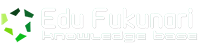Can you believe that its been 5 years since the release of Apache 2.4?! Still, most Apache based web servers continue to run Apache version 2.2 or even 2.0. This is understandable for the same reasons why Apache web servers are still used more than Nginx… compatibility, official support and features. If you haven’t replaced Apache with Nginx, then here’s my quick guide for boosting Apache’s performance using a method that’s often overlooked.
Now, before we get into that, please note that I’m not claiming that Apache is faster than Nginx. However, I’m also not claiming it’s slower either. For the most part, out-of-the-box Apache will be slower than Nginx. However, when configured correctly Apache can be just as fast as Nginx. There are tons of articles on the web about Apache’s performance, mostly with unfair comparisons touting just how fast Nginx is vs Apache. Yet, the fact is that Apache is a tried and true web server that has played, and still plays, a large role in what has become the internet of web servers. With over 50% of all web servers still running Apache. Have a look at the benchmark below showing Nginx vs Apache 2.4.
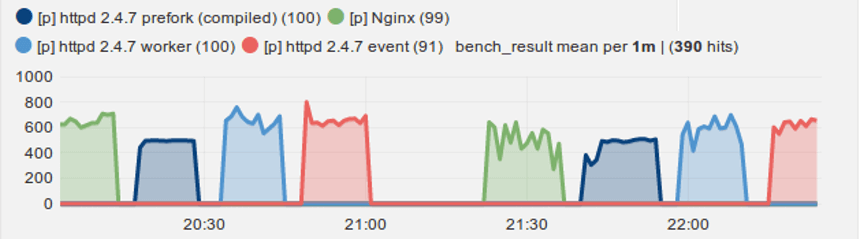
Notice how well Apache 2.4 performs vs Nginx when using mpm_worker or mpm_event (Source)
Nginx is more of a lightweight static http/proxy server. Apache comes with tons of features and modules. Most times you only need a few of these. While Nginx offers a bare-bones approach and performs these core features a lot faster than Apache. Thus, if you consider how heavy Apache is, it actually performs a lot better at than given credit for.
Stripping Apache 2.4 (Httpd) of unused modules
That’s where you have to ask yourself, how many of Apache’s modules am actually using? 10%, 20% maybe 30%?! Yes, one important approach to improving Apache performance – often overlooked – is stripping it down to only the modules/features which you require. This increases throughput while reducing memory and CPU consumption.
Ok so lets take a look at what modules your Apache install currently loads on Apache startup. You can view a list of enabled modules by typing the following from shell:
For CentOS/Fedora (httpd):
|
1 |
httpd -M |
For Ubuntu/Debian (apache2):
|
1 |
apache2 -M |
List of Apache Modules Loaded by Default on CentOS 6.x
core_module (static)
mpm_prefork_module (static)
http_module (static)
so_module (static)
auth_basic_module (shared)
auth_digest_module (shared)
authn_file_module (shared)
authn_alias_module (shared)
authn_anon_module (shared)
authn_dbm_module (shared)
authn_default_module (shared)
authz_host_module (shared)
authz_user_module (shared)
authz_owner_module (shared)
authz_groupfile_module (shared)
authz_dbm_module (shared)
authz_default_module (shared)
ldap_module (shared)
authnz_ldap_module (shared)
include_module (shared)
log_config_module (shared)
logio_module (shared)
env_module (shared)
ext_filter_module (shared)
mime_magic_module (shared)
expires_module (shared)
deflate_module (shared)
headers_module (shared)
usertrack_module (shared)
setenvif_module (shared)
mime_module (shared)
dav_module (shared)
status_module (shared)
autoindex_module (shared)
info_module (shared)
dav_fs_module (shared)
vhost_alias_module (shared)
negotiation_module (shared)
dir_module (shared)
actions_module (shared)
speling_module (shared)
userdir_module (shared)
alias_module (shared)
substitute_module (shared)
rewrite_module (shared)
proxy_module (shared)
proxy_balancer_module (shared)
proxy_ftp_module (shared)
proxy_http_module (shared)
proxy_ajp_module (shared)
proxy_connect_module (shared)
cache_module (shared)
suexec_module (shared)
disk_cache_module (shared)
cgi_module (shared)
version_module (shared)
In red are those modules that can safely be removed in most environments. The reason for removing is that Apache will load all of these into server memory. As a result making Apache heavier and slower for each request, especially as web server throughput increases!
Here’s my final list of modules on CentOS 6.4
core_module (static)
mpm_event_module (static)
http_module (static)
so_module (static)
authz_host_module (shared)
authz_user_module (shared)
authn_file_module (shared)
auth_basic_module (shared)
log_config_module (shared)
logio_module (static)
expires_module (shared)
deflate_module (shared)
headers_module (shared)
setenvif_module (shared)
mime_module (shared)
dir_module (shared)
alias_module (shared)
rewrite_module (shared)
proxy_module (shared)
proxy_fcgi_module (shared)
Notice more than half of the preloaded modules have been stripped. I’ve also replaced mpm prefork with mpm event and added proxy_module and proxy_fcgi_module for PHP-FPM (see notes at the end of article).
Apache Modules Loaded by Default on Ubuntu 14.04
core_module (static)
log_config_module (static)
logio_module (static)
version_module (static)
mpm_prefork_module (static)
http_module (static)
so_module (static)
alias_module (shared)
auth_basic_module (shared)
authn_file_module (shared)
authz_default_module (shared)
authz_groupfile_module (shared)
authz_host_module (shared)
authz_user_module (shared)
autoindex_module (shared)
cgi_module (shared)
deflate_module (shared)
dir_module (shared)
env_module (shared)
mime_module (shared)
negotiation_module (shared)
reqtimeout_module (shared)
setenvif_module (shared)
status_module (shared)
Notice, less modules are enabled by default than with CentOS. In fact, Ubuntu’s Apache does not enable some performance critical modules. (See below)
Here’s my final list of modules on Ubuntu 14.04
core_module (static)
log_config_module (static)
logio_module (static)
version_module (static)
mpm_event_module (static)
http_module (static)
so_module (static)
auth_basic_module (shared)
authn_file_module (shared)
authz_host_module (shared)
authz_user_module (shared)
expires_module (shared)
deflate_module (shared)
headers_module (shared)
dir_module (shared)
mime_module (shared)
setenvif_module (shared)
rewrite_module (shared)
proxy_module (shared)
proxy_fcgi_module (shared)
In green are modules I’ve added that when configured correctly will also improve performance. While the rewrite_module is simply required by web apps such as WordPress for friendly URL rewrites (WordPress permalinks). Again the proxy modules for PHP-FPM.
Apache (Httpd) Specific Module notes
mpm_prefork_module – With Apache 2.4, replace this with mpm_event_module. Its faster & uses less memory. (Do this last) You can’t use mpm event with mod_php so I suggest moving to PHP fastcgi/PHP-FPM. Event MPM is no longer experimental and is fully supported as of Apache 2.4+.
log_config_module – Once your web app is stable decide if to turn off access logging via Apache config. Access logs add extra overhead to every request. This is negligent, but on high-throughput web servers access logging can cause a more noticeable performance hit with gigabytes of logs being written daily. This module is also responsible for the extremely important error logs.
status_module – The Status module allows server admins to find out how well Apache is performing. Safe to disable. Tracks ALL requests. Useful
How to disable Apache Modules – Ubuntu/Debian
If you’re on Ubuntu, you can disable Apache modules using shell commands. Simply type the following (a2dismod nameofmodule) for each module:
|
1 |
a2dismod authz_groupfile |
Repeat for each module you need to disable.
How to disable Apache Modules – CentOS/Fedora
If you’re runing a CentOS server then simply comment out the lines for each module listed in /etc/httpd/conf/httpd.conf.
For example, change:
|
1 |
LoadModule auth_digest_module modules/mod_auth_digest.so |
to
|
1 |
#LoadModule auth_digest_module modules/mod_auth_digest.so |
Repeat for each module.
Important notes
— Make sure you have a list of the modules used with Ubuntu before you start disabling. On CentOS, copy (cp) httpd.conf to something like httpd.conf_bak. This way you can easily revert changes.
— With some of the modules, when disabled you will also have to comment out (remove) corresponding lines of config from httpd.conf (CentOS) or apache2.conf (Ubuntu). If you are not very familiar with Apache, then disable the modules one-by-one. After you disable each module, restart Apache to test. This is useful because when you disable some modules such as dav_module, autoindex_module, etc, then some of the related config lines in httpd.conf or apache2.conf will be left stranded. Thus, when you restart Apache, it will show errors. For example:
“Starting httpd: Syntax error on line 565 of /etc/httpd/conf/httpd.conf: Invalid command ‘IndexOptions’, perhaps misspelled or defined by a module not included in the server configuration”
These errors are so self explanatory, its not funny. When you see an error after Apache restart you have two options 1) re-enable the module 2) go to the line that Apache error reports – in the above case, line 565 of /etc/httpd/conf/httpd.conf – and comment out the line. Repeat until Apache starts without error and then move on with disabling the next module and so on.
— For PHP-FPM with Apache 2.4 please see: http://wiki.apache.org/httpd/PHP-FPM
— Apache performance (similar to Nginx) isn’t accomplish by one or two changes. It’s composite and although there are many areas that can be expanded on above, to keep things simple, I’ve kept this article limited to stripping down Apache’s modules. In future, I may get around to posting about more Apache performance tips. Let me know below if this is something you’d be interested me writing about.
— Once you’ve performed the various areas of Apache tuning (including stripping modules) if you still need a performance boost or load reduction and don’t want to get rid of Apache because of whatever reasons. Then consider installing Nginx just for static files (css, js, images, etc). However, Apache 2.4 mpm event is a lot faster and more efficient serving static files than Apache 2.2 mpm prefork or mpm worker ever was.
— You don’t always have to install using yum install httpd or apt-get install apache2. If you have the time to maintain, for better performance you can compile Apache from source and only enable the modules you require. The downside is that you will have to recompile Apache each time you need to add or remove modules in future or patch for security. Remember you’ll need proxy_module and proxy_fcgi_module for PHP-FPM.
Fonte: https://haydenjames.io/strip-apache-improve-performance-memory-efficiency/