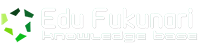7h 50m – Intermediate
This course teaches web site designers how to take their sites to the next level with a few advanced techniques and the free and open-source Drupal software. Author Tom Geller shows how to configure the most popular add-on modules; use *nix commands and an FTP program to manage a Drupal site on a web server; change its visual appearance using the latest graphical tools; automate and speed through common tasks with Drush; integrate with social media sites; and see how “supermodules” like Panels, Context, Rules, and Features open up new worlds of code-free development.
Drupal 7 Advanced Training was designed as a follow-up to Drupal 7 Essential Training and it also dovetails nicely with our other Drupal courses, such as Drupal 7 Reporting and Visualizing Data and Create Your First Online Store with Drupal Commerce.
Topics include:
Moving a site from the development environment to production
Hosting a Drupal site
Moving databases with phpMyAdmin and Unix commands
Making site administration more efficient with Drush
Backing up site data
Moderating comments
Migrating from previous versions of Drupal
Working with themes
Creating variable layouts
Enabling social features
Creating an online store with Drupal Commerce
Introduction – 4m 51s
Welcome – 1m 7s
Planning your Drupal career – 3m 44s
1. Moving from Development to Production – 25m 46s
Comparing development and production environments – 6m 22s
Configuring your settings.php file – 7m 10s
Running multiple sites from one Drupal installation – 7m 32s
Troubleshooting common issues – 4m 42s
2. Hosting Drupal on the Web – 51m 20s
Understanding your Drupal site’s place on the web – 2m 44s
Selecting a web host – 7m 20s
Using Unix’s command-line interface – 8m 23s
Working with your web host’s access restrictions – 4m 51s
Using cPanel and other graphical web host interfaces – 3m 40s
Transferring files to and from your web host – 5m 49s
Moving databases using phpMyAdmin – 6m 34s
Moving databases using Unix commands – 6m 8s
Modifying server configuration files – 5m 51s
3. Building Out Your Site – 27m 10s
Learning from case studies – 3m 13s
Planning your site – 4m 18s
Populating your site with Devel Generate – 3m 42s
Managing URL paths – 3m 20s
Restricting access to downloadable files – 5m 55s
Reusing site components with the Features module – 6m 42s
4. Speeding Up Site Administration with Drush – 21m 53s
Understanding and installing Drush – 5m 23s
Installing Drupal using Drush – 7m 24s
Building a site using Drush – 9m 6s
5. Keeping Your Site Safe and Secure – 31m 59s
Backing up with the Backup and Migrate module – 8m 17s
Moderating comment spam – 6m 47s
Migrating from Drupal 6 – 4m 28s
Migrating to Drupal 7 – 12m 27s
6. Integrating with Other Sites – 22m 24s
Letting users log in through OpenID – 5m 10s
Letting users log in through Facebook, Twitter, and other services – 9m 43s
Republishing posts on Facebook and Twitter – 7m 31s
7. Changing Your Site’s Design without Coding – 1h 5m
Understanding Drupal’s base themes – 5m 55s
Introducing base themes: Zen and subtheming – 11m 35s
Introducing base themes: Fusion and extensibility – 10m 44s
Introducing base themes: AdaptiveTheme and responsive design – 7m 25s
Introducing base themes: Omega and mobile devices – 7m 9s
Using Firebug and other theming tools – 7m 20s
Modifying themes with Sweaver – 6m 59s
Modifying themes with Livethemer – 8m 45s
8. Making Your Site More Reactive – 49m 35s
Understanding the Rules module – 6m 48s
Demonstrating how Rules works in Drupal Commerce – 3m 53s
Creating practical rules – 6m 37s
Improving rules – 9m 10s
Defining conditions with the Context module – 7m 51s
Varying layout with the Context and Delta modules – 5m 0s
Varying layout with the Panels module – 10m 16s
9. Making Your Site More Social – 52m 46s
Enabling social features – 9m 46s
Implementing a voting system – 9m 15s
Rewarding good behavior with the Userpoints module – 5m 57s
Setting up Organic Groups – 6m 28s
Adding content to groups – 2m 21s
Seeing group activity better with views and panels – 10m 13s
Making groups private – 4m 54s
Letting each group have its own permissions – 3m 52s
10. Touring Drupal 7 Web Applications – 25m 32s
Understanding packaged Drupal distributions – 2m 8s
Getting a head start with Acquia Drupal – 7m 28s
Creating online storefronts with Drupal Commerce – 6m 53s
Creating government web sites with OpenPublic – 9m 3s
11. Final Project: A Political Campaign Site – 1h 30m
Taking the assignment – 3m 26s
Planning the project – 3m 43s
Preparing the infrastructure – 8m 42s
Starting the design – 7m 35s
Filling in the content – 7m 29s
Developing the layout – 10m 27s
Finishing the layout – 7m 8s
Refining the CSS – 6m 32s
Setting up sections for regional offices – 4m 53s
Configuring regional offices – 7m 18s
Connecting to social media – 5m 9s
Cleaning up – 12m 32s
Securing the site – 5m 56s
Conclusion – 37s
Next steps – 37s