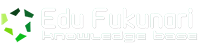4h 55m – Intermediate
Join author David Gassner as he describes how to add dynamic data to a PHP-enabled web site in Adobe Dreamweaver. This intermediate course shows how to plan and create a MySQL database, define a PHP-enabled site in Dreamweaver, connect the site to the database, and manage and present dynamic data. David also explores Dreamweaver features such as PHP custom class introspection and site-specific code hinting as well as the differences between the CS5 and CS6 versions of the software.
This course was updated on 6/12/2012.
Topics include:
Understanding dynamic versus static content
Adding PHP commands to web pages
Setting and outputting variables
Using server-side includes
Creating PHP custom classes
Adding the Zend Framework to a PHP installation
Creating a MySQL database
Adding data in phpMyAdmin
Building recordsets
Formatting dynamic data
Building data entry forms
Authenticating users
Deploying a dynamic site
Introduction – 8m 48s
Welcome – 1m 25s
What you should know before watching this course – 2m 17s
Using the exercise files – 1m 40s
Understanding the differences between Dreamweaver CS5.5 and CS6 – 3m 26s
1. Understanding Browsers, Servers, and Databases – 19m 31s
Understanding static vs. dynamic web pages – 4m 32s
Selecting application and database servers – 6m 10s
Introducing Apache, MySQL, and PHP – 6m 36s
Installing Apache, MySQL, and PHP – 2m 13s
2. Getting Started with Dreamweaver and PHP – 39m 34s
Defining a Dreamweaver site – 3m 22s
Configuring a PHP testing server – 7m 48s
Creating and testing a PHP-based web page – 8m 25s
Adding PHP commands with the Insert panel – 3m 14s
Setting and outputting simple variables – 3m 56s
Testing pages with Live view and Live Code view – 2m 9s
Using server-side includes – 7m 50s
Navigating included pages with the Code Navigator – 2m 50s
3. Managing PHP Code – 36m 37s
Using code hinting with PHP variables – 5m 31s
Understanding PHP custom classes – 6m 38s
Adding Zend Framework to PHP on Windows – 5m 18s
Adding Zend Framework to PHP on Mac – 4m 2s
Using the Site-Specific Code Hints feature – 3m 43s
Using Zend Framework classes with code hints – 7m 26s
Managing reusable code with the Snippets panel – 3m 59s
4. Creating a Database – 18m 27s
Understanding relational databases – 5m 26s
Creating a MySQL database in phpMyAdmin – 4m 41s
Adding data in phpMyAdmin – 2m 46s
Importing a completed database from a script – 5m 34s
5. Using Bindings and Server Behaviors – 39m 35s
Defining a Dreamweaver database connection – 5m 27s
Building a simple recordset – 4m 31s
Building an advanced recordset – 5m 1s
Displaying data with repeating regions – 6m 4s
Displaying data in a dynamic table – 4m 15s
Formatting dynamic data – 4m 54s
Displaying the total number of records – 2m 4s
Limiting records with paging controls – 4m 5s
Creating conditional regions – 3m 14s
6. Building Data Entry Forms – 43m 12s
Building a simple data entry form – 5m 27s
Handling form submissions with PHP – 5m 12s
Creating a customer email form – 3m 9s
Validating form controls with Spry – 7m 54s
Populating a list control with dynamic data – 4m 50s
Working with multiple checkbox controls – 8m 5s
Sending email with Zend_Mail – 8m 35s
7. Managing Server-Side Data – 50m 51s
Using data wizards – 6m 20s
Formatting dates for SQL – 5m 27s
Creating a custom data entry form – 4m 50s
Preparing a database table for server behaviors – 3m 3s
Using the Insert Record server behavior – 5m 42s
Preparing an update form – 7m 6s
Using the Update Form behavior – 5m 46s
Creating list page links to edit and update data – 7m 3s
Using the Delete Record server behavior – 5m 34s
8. Authenticating Users with PHP – 14m 45s
Creating a login form with a PHP server behavior – 6m 29s
Protecting page access with PHP server behaviors – 4m 17s
Logging out with a PHP server behavior – 3m 59s
9. Deploying a Dynamic Site to a Remote Server – 22m 50s
Configuring a remote server with FTP credentials – 4m 42s
Synchronizing site assets with the remote server – 5m 27s
Exporting the MySQL database to a script – 3m 8s
Importing the MySQL database on a remote server – 2m 24s
Configuring the site for the remote database – 7m 9s
Conclusion – 52s
Final thoughts – 52s