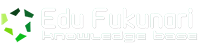Want to build a new website, or add something new to your existing one? Then check out these awesome WordPress tutorials…
WordPress is the world’s most popular publishing platforms, and it’s currently estimated to power 17.6 per cent of all websites. It’s highly customisable, very easy to use and, probably the best part, it’s completely free, making it an obvious choice for anythong from a simple blog to an online design portfolio.
Because of its enormous popularity, there’s a wealth of WordPress tutorials online to help you get to grips with the content management system. But with so much choice, things can often get confusing.
So, to save you time we’ve done the hard work for you and picked 60 brilliant WordPress tutorials from around the web that will boost your skills and introduce you to exciting new techniques. And once you’re finished, why not read our other WP articles: The best WordPress plugins; Amazing FREE WordPress themes; Top-quality portfolio WordPress themes; Great examples of WordPress websites
For beginners
01. WordPress – getting started
This video-based WordPress tutorial will show you everything you need to get started with the content management system, including installation, setting up pages, managing themes, and adding plugins.
02. Create your own website using WordPress
This in-depth training from Lynda will show you exactly how to use this powerful publishing platform to create your own site. Run by staff author Morten Rand-Hendriksen, this training will help you get the most out of the self-hosted version of WordPress and create feature-rich blogs and websites.
03. WordPress cheat sheet
With all that jargon and coding, it’s easy to get confused with all of the WordPress information out there. This handy cheat sheet lays it all out for you and provides a brilliant go-to for any WordPress woes.
04. Beginner’s guide to WordPress menus
Follow along as Paul Kaiser explains the menu system basics and how to start using them on your new site in this excellent WordPress tutorial for beginners.
05. Shortcodes – a complete guide
WordPress shortcodes were introduced in version 2.5 and since then haveproved to be one of the most useful features. Get to grips with everything you need with this complete guide to shortcuts.
06. How to learn WordPress in one week
This step-by-step guide to WordPress is aimed at beginners who are trying to become competent with the platform in their spare time.
07. Mastering the WordPress visual editor
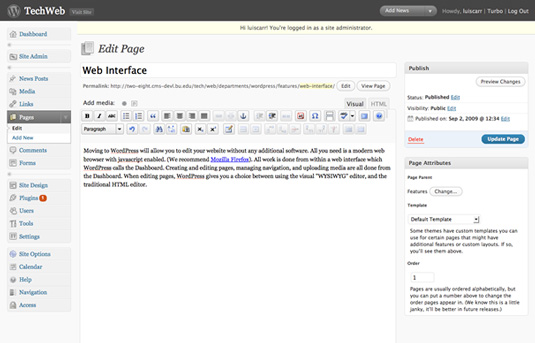
Author Tom Ewer takes an in-depth look at the Visual Editor in this comprehensive WordPress tutorial for beginners.
08. The WordPress community offers advice to beginners
Siobhan McKeown reached out to people from across the WordPress community to ask what advice they would give to people just starting their WordPress journey.
09. Deleting images
Using featured images can provide artistic value to your website and place specific emphasis on your content. Best of all, it’s very easy to set a featured image.
10. The beginner’s guide to WordPress SEO by Yoast
If you want people to find your WordPress site you’re going to have to embrace a bit of SEO. Here’s a handy beginner’s guide to SEO, using one of the best free plugins: WordPress SEO by Yoast.
Improve your site’s design
11. WordPress for designers

Using a series of easy to understand screencasts, Drew Douglass explains exactly how to design beautiful sites for WordPress.
12. How to make a featured post carousel
It’s becoming more and more common for blogs to feature certain posts at the top of the page. In this intermediate WordPress tutorial, Nettuts+ author James Lao explains how to implement this in WordPress.
13. How to choose a great colour scheme
This helpful WordPress tutorial explains the three main considerations when choosing colours for your website.
14. Making use of the Genericons font in your website
Icon fonts are a great way to offer users on any device an optimised and scalable set of graphics. Here Barış Ünver shows you just how excellent icon fonts are, and how to make use of the Genericons font.
WordPress techniques
15. Create your own WordPress toolkit
Matt Cohen and Scott Basgaard of WooThemes show how to create a WordPress plug-in to enhance your custom WordPress projects, using best practices in plug-in development.
16. 4 brilliant WordPress techniques you need to know
WordPress is becoming a more and more sophisticated tool and, with more complex demands, developers are bringing some of the most up-to-date development techniques to WordPress sites. Here we’ll look at four of them.
17. Build custom widgets
Building WordPress widgets is just like building a plugin but it is more simple and straightforward. All you need to do is have a single file in which all the PHP goes and it’s easier to code than a plugin which can have more than one file. Learn more with this tutorial.
18. The complete guide to custom post types
WordPress has been gaining a foothold in the general CMS game for a few years now but the real breakthrough was the custom post type mechanism which allows for the creation of a wide variety of content. Daniel Pataki takes a look at how this came to be and all the options that this great functionality offers.
19. Create a WordPress custom post type
In this example Gilbert builds a book database, which you can control via your WordPress admin area and which displays books on your site.Untitled
20. How to futureproof your responsive WordPress website
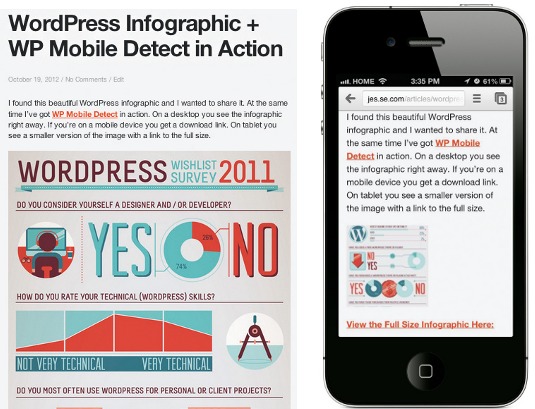
Stop your responsive WordPress theme from breaking in the hands of user admins. WordPress guru Jesse Friedman explains what you need to do.
Add images to your site

21. How to add author’s images to your blog
Pro designer Joseph Foley explains how adding a few simple lines of code to your site can display author’s images on your site. A very useful intermediate-level WordPress tutorial.
22. How to create a photo album gallery in WordPress
In this WordPress tutorial, the guys at wpbeginner.com explain how to create a monthly photo album gallery without a plugin.
23. Better image management with WordPress
Here are a few ways to enrich your blog using some common sense, best practices and the power of WordPress.
24. How to get perfect blog images

Craig Grella talks through the best way to get perfect blog images every time with Auto Scale and Crop in this WordPress tutorial.
25. How to create additional image sizes in WordPress
If you want a bit of variety with your images, check out this WordPress tutorial which will show you how to add additional image sizes.
Create a WordPress theme
26. How to code a WordPress theme from scratch
In this superb WordPress tutorial, the guys at oneextrapixel.com show you exactly how to code a theme from the ground up.
27. How to build a basic portfolio WordPress theme
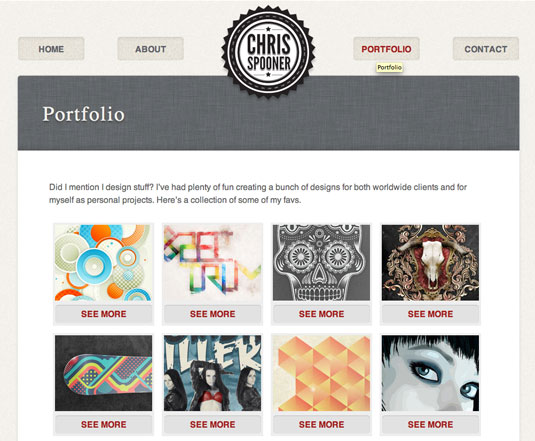
In this in-depth WordPress tutorial Chris Spooner explains how to take a portfolio site design andconvert it into a basic theme.
28. How to create a WordPress theme
In 11 individual lessons, this WordPress tutorial will show you how to create a powerful, up-to-date theme.
29. Designing for WordPress: complete series
Web craftsman Chris Coyier’sthree-part Designing for WordPress series covers downloading and installing WordPress on a server all the way to a completed theme.
30. Create a typography based WordPress blog theme
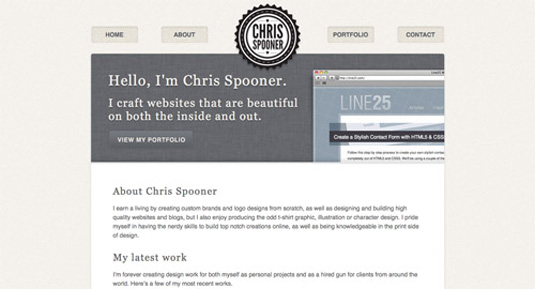
Having gone through the Photoshop, HTML5 and CSS3 coding stage, in this WordPress tutorial Chris Spooner explains the templating stage to finish off a typo design as a fully working theme.
31. Improve And Refine Your Theme Development Process
Some of the top theme designers and developers share some tips and techniques to help you improve and refine your theme development and design process.
Integrate social media
32. Integrate Facebook, Twitter and Google+ in WordPress

In this WordPress tutorial, Scottish webmaster and bloggerKevin Muldoon explains how tomanually integrate the three most popular social media services on your website: Twitter, Facebook and Google+.
33. How to add share buttons as overlay on YouTube videos in WordPress
Videos are a great way to boost user engagement, and here’s a useful way to get extra benefit from them by adding share button overlays.
34. How to add Pinterest ‘Pin it’ button in your blog
If you want to enable your readers to pin images from your website but don’t know how, check out this WordPress tutorial, which will show you exactly what you need to do.
35. How to create email newsletters in WordPress
In this WordPress tutorial, learn how to create a daily and weekly email newsletter using Aweber or MailChimp.
36. Beginners guide to adding Twitter cards in WordPress
Twitter is slowly rolling out this experimental technology called Twitter Cards which makes it possible for you to attach media experiences to your tweets that link to your content. This WordPress tutorial shows you how to use them.
Customise your website
37. Creating a responsive navigation menu in WordPress

Here Ian Lincicome explains how to add a responsive navigation menu to any WordPress theme using CSS, media queries and jQuery. If all that code’s a little hardcore for you, he also demonstrates a couple of WordPress plugins that will give you similar results.
38. Create a WordPress custom post type
This quick 20-minute WordPress tutorial will show you exactly what custom post types are, and how to use them in your plugins and themes straight away.
39. Add icons to WordPress custom menus without plugins

Addingicons to custom menus is a relatively simple two-step process that doesn’t involveany PHP coding whatsoever. And this WordPress tutorial will show you just how to do it.
40. Build a multilingual site with WordPress
Take your WordPress site to the world. Shannon Smith, founder of Café Noir Design, explains what components are needed for a successful multilingual WordPress site.
41. 5 beginner-friendly CSS customisations
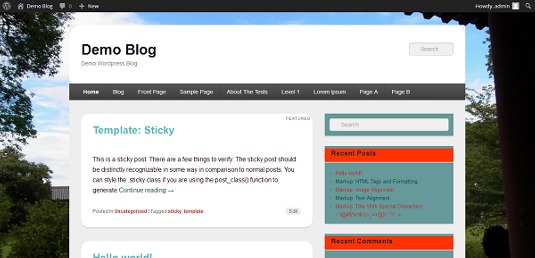
If you’re unsure about what CSS is and what it can, here’s a great place to start. This tutorial explains how to do five quick CSS customisations that’ll make your blog stand out, and it promises that even if you don’t know what CSS is, you’ll be able to follow the instructions and change the standard look of your WordPress theme.
42. The WordPress Theme Customizer
WordPress 3.4 includes an exciting new development – the theme customizer. It allows you to tweak theme settings using a WYSIWYG interface and customise a theme so it includes the colours, fonts, text and pretty much anything else they want, as this tutorial explains.
Use plugins
43. 5 free essential plugins for your first WordPress blog
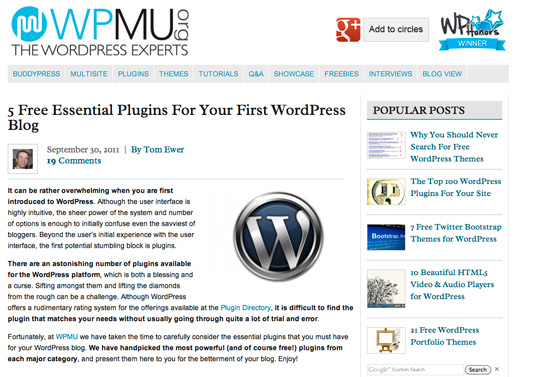
There are many useful plugins available for the platform. In this WordPress tutorial the guys at WPMU.org pick five must-have plugins for your first blog.
44. 10 things every WordPress plugin developer should know
Dave Donaldson has written several WordPress plugins myself, and this article is a culmination of the things he thinks every WordPress plugin developer should know.
45. How to display your latest Spotify activity in WordPress
The latest Spotify activity plugin lets you display a stream of the latest songs you’ve listened to right on your website. Check out this WordPress tutorial to find out how to get it working.
46. How to create your very first WordPress plugin
For more control and flexibility over your site, one of the first things you’ll want to know is how to create a plugin. Find out how in this simple walkthrough WordPress tutorial.
47. How to create an embeddable content plugin
You may have a need to share advertisements, product information or your photo gallery if you are a designer. Whatever the reason, this article will show you how to create an embeddable content plugin to share your WordPress content with other websites.
Secure your WordPress site
48. Simple ways to secure your WordPress site
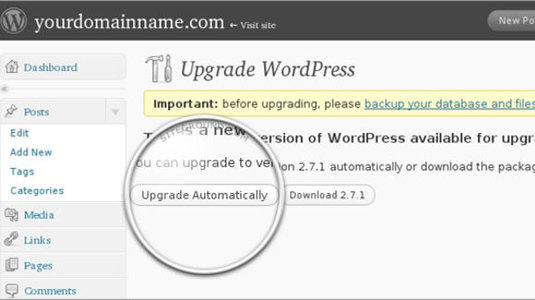
Some simple housekeeping can make a world of difference to the likelihood of your site getting hacked. Kim Crawley has the tricks.
49. Protect WordPress sites with .htaccess

WordPress now has a very large and active community contributing plug-ins, themes and fixes, but with this growth it now also has its bad points… When anything becomes this big, people will find ways to attack the CMS in question for whatever reason they see fit. So how do you protect your WordPress site? Paul Maloney shows you how to protect your WordPress sites with .htaccess.
50. Common WordPress malware infections
What hacks are WordPress users particularly vulnerable to? What do they do to a WordPress website? This tutorial covers backdoors, drive-by downloads, pharma hack and malicious redirects.
Advanced skills
51. Master the WordPress loop
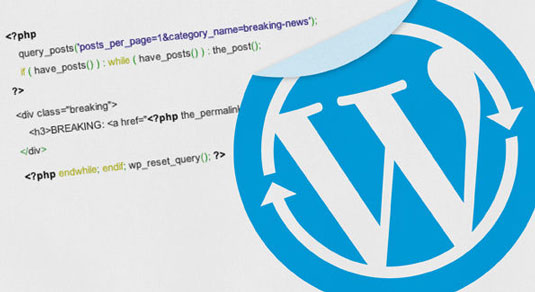
The Loop is the basis of dynamic content in WordPress. Here, web developer, teacher and author Joe Casabona explains what it does, how to use it and resolves the most common Loop-related queries.
52. Maximise your WordPress accessibility

The more accessible your WordPress site, the more people that can access your great content, the better. There are legal requirements for some organisations and government websites. An accessible site can be great for search engine optimization, and some accessibility measures just make websites easier to use for everyone. Here’s how to go about maximising your accessibility.
53. How to migrate a WordPress website to a new location
The thought of of moving your WordPress site to a new location can be pretty daunting, but it’s actually fairly straightforward once you know what you’re doing. Find out all the steps you need to take in this tutorial.
54. Integrate the Bootstrap navbar into your theme
Part of a series of tutorials from Kateryna Belyaeva coverinintegration of most popular Bootstrap components into a WordPress theme.
55. User-friendly custom fields with Meta Boxes
Ryan Taylor explains how to add metadata to a post by creating and adding Meta Boxes and improving the usability of custom fields.
56. Proper JavaScript usage with WordPress
This tutorial explains how to enqueue JavaScript files inside our pages and how to pass translatable data to the JavaScript code.
57. What You Need To Know About WordPress 3.5
WordPress 3.5 was officially released on December 11th 2012. This version of WordPress is focused on improvements of existing features, rather than adding new ones, such as media library, plugins installation and theme previewer.
58. Inserting widgets with shortcodes
The shortcode ability of WordPress enables the end user to create intricate elements with a few keystrokes while also modularizing editing tasks. Daniel Pataki explains how adding widgets anywhere with shortcodes isn’t that difficult.
59. Using WP_Query In WordPress
If you’ve been around WordPress for a while you know how difficult it used to be to create post lists based on complex criteria while also conforming to WordPress standards. Over the course of a few years the platform has come a long way. By utilising the power of the WP_Query class, we can lists posts in any way we want.
60. Add subdomains and add-on domains to your hosting account
This video will explain what subdomains and add-on domains are and at just over five minutes, you’ll be a pro in no time. Now you can have two domains on one account without needing to have a separate host!
Fonte: http://www.creativebloq.com/web-design/wordpress-tutorials-designers-1012990