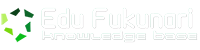DNS-O-Matic is a service from OpenDNS for distributing dynamic DNS updates to supported authoritative DNS services. Cloudflare is one of the supported services.
Using DNS-O-Matic allows you to pick and choose what dynamic DNS services you want to notify, all from one easy-to-use interface.
Below are the settings for both DNS-O-Matic and Cloudflare. You’ll want to make sure to use your own information in place of anything wrapped with < >.
DNS-O-Matic Settings
Username: <CLOUDFLARE ACCOUNT EMAIL>
API Key: <CLOUDFLARE CLIENT API KEY>
Domain: <YourDomain.com>
Host: dynamic
Cloudflare DNS Settings (Cloudflare.com > DNS > DNS Records)
| Type: A | Type: CNAME | Type: CNAME |
| Name: dynamic | Name: <YourDomain.com> | Name: www |
| Value: <WAN IP from DNS-O-Matic> | Value: dynamic.<YourDomain.com> | Value: <YourDomain.com> |
Your Cloudflare API Key is found in the My Account section, linked from the top right of the Cloudflare dashboard.
One limit: if you have multiple A records for the hostname you are updating, DNS-O-Matic will update the first record found, not others. (For dynamic DNS, multiple A records for a single hostname is unlikely.) One possible workaround would be to change additional records to CNAME records pointing to the original A record as done in the example records above.
Fonte: https://support.cloudflare.com/hc/en-us/articles/206142407-Using-DNS-O-Matic-dynamic-DNS-updates-with-CloudFlare-