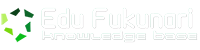DDOS Attack by open DNS resolver:
Open dns resolver provides name resolution to any network outside your network. This means any one can use your
server to resolve the host name and also use it to attack other server by spoofing as your server. This in return
consume your server bandwidth and also cpu + memory resources making your server slow or even result to crash.
(settings suggested below is for BIND server)
Disable open recursive requests:
If we dont need open recursive on our system then we can completly disable it by following method.
|
1 2 3 4 |
vi /etc/named.conf recursion no; // turn off recursion allow-transfer {none;}; allow-query-cache {none;}; |
after modifing the named.conf file DNS server must be restarted.
|
1 |
service named restart |
If we need to enable dns recursion then we can specify the ips, so that only these ips can do recursions.
|
1 2 3 4 5 6 7 8 9 10 11 |
acl ourips { 192.168.0.0/24; // change ip as required localhost; }; options { allow-recursion {ourips;}; allow-query-cache{ourips;}; allow-query{any;}; // for web servers recursion yes; ... } |
after midifing the named.conf restart the bind server
|
1 2 3 4 5 6 7 |
service named restart To check whether recursion is turn off run the following command: host google.com <your name server> and result will be Host google.com not found |
If you are getting too much request to your named server, you will get big log file with entry of dined request. This
will slow down the server, so to disable failed request to be written to the log
add “category security {null;}; to named file.
|
1 2 3 4 5 6 |
vi /etc/named.conf logging { category security {null;}; channel default_debug { ...... }; |
Fonte: https://anandarajpandey.com/2014/02/10/preventing-ddos-aplification-open-resolver-attack/