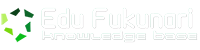Everyone who has a successful blog or online presence can agree that search engine marketing is important. After the Google Panda and Penguin updates, everyone is trying to find ways to increase their organic search traffic the right way. A while ago, we came across a tool called HitTail through a friend’s recommendation. Although we were impressed with his HitTail review, like most folks we are skeptics when it comes to anything SEO related. After using HitTail to facilitate our long-tail SEO startegy on WPBeginner, we found that we increased our organic search traffic by 20% in less than 2 months.
Some of you would be like 20% that’s it? There are other bloggers who are bragging about 500% increases. The issue is that those other bloggers don’t have a lot of traffic to begin with. Increasing 500% is easy when you only have 500 visitors a month from Google. It is nearly impossible to do that on an established site getting 250,000+ visitors a month from Google. In this article, we will show you how we increased our organic search traffic using HitTail in WordPress by taking advantage of the long tail keywords.
What is Long Tail SEO?
Before we cover the topic on how we increased our organic search traffic, it is crucial that everyone understand what is long tail SEO. More importantly, we want everyone to understand the value of long tail SEO along with knowing the reasons why most smart SEO folks use long tail SEO.
Long Tail SEO refers to targeting niche specific search keywords which are usually 2 words or more in length. An example of this would be: “custom fields in WordPress”. Most folks who don’t know better would try to rank for keywords like “WordPress” or “WordPress tutorials”. While there is value in those major keywords, there is a ton of competition. There is no easy white-hat way for you to see immediate impact on your search engine rankings for those major keywords. However, chances are folks that search those major keywords are less likely to convert vs. someone who came to your site looking for something very specific.
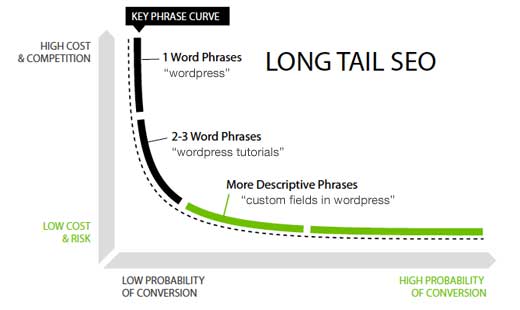
If you ever look at your site’s analytics, then you will get the perception that major keywords usually get the highest traffic. Most folks don’t bother going after the first few pages of their keyword results because they start seeing a bunch of keywords bringing in 5-10 visits a month. Anyone who don’t know better would say its best to focus on keywords that are bringing you the most traffic. However, anyone who can do a little bit of arithmetic can add up the number of visits on the long-tail keywords to show you where you should really be focusing on.
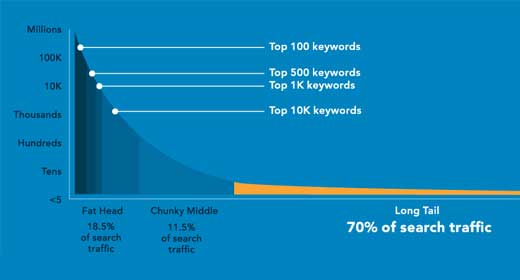
By looking at the chart above, the value of long tail SEO should be evident. There is clearly more search value in long tail keywords as a whole than the popular keywords (70% of all search queries comprise of long tail terms). The biggest benefit of going after long tail keywords is that you can start seeing immediate traffic increase because long tail keywords are usually less competitive. This was the main reason why long tail SEO has always been part of our strategy.
So where does HitTail come in play in all this? Well for the longest time, we utilized Google Analytics to gather as much long tail keyword data that we could. Overtime as our site grew, analyzing keywords through Google Analytics became harder and harder. Downloading the long list of tables was also not an option because like most people we are not data junkies. This is when we started looking for a new method to find the long tail data and capitalize on it.
What is HitTail?
HitTail is a tracking software that track your website search data for under-performing long tail keywords. Once you put their tracking code on your site, it quietly runs in the background to record search hits and keyword information. HitTail then analyzes all those keywords using their algorithm to provide you with a list of suggested long tail keywords that you should be able to rank well for. Using the keyword suggestions, you should be able to increase your search traffic fairly easily.
How to Setup HitTail in WordPress
Before we go ahead and show the screenshots of how things work, it is best to cover how to setup HitTail in WordPress. First thing you need to do is signup with HitTail. It is a paid service which starts at $9.95 per month. There plans are based on the amount of traffic you get, so for larger sites you have to pay accordingly. They do have a free trial period of 21 days that you can use the product and test to see if you like it or not. The data is real-time, so you should be able to get a good idea of whether HitTail is for you or not within the trial period.
After the signup, you will be given a tracking code to paste on your site. There are two ways you can integrate HitTail in your WordPress site.
Method 1: Copy the tracking code and paste it in your footer.php file. You can also use our Insert Headers and Footers plugin to add that code in your WordPress site.
Method 2: You can use the official HitTail plugin for WordPress. Simply install and activate the plugin. Login to your HitTail account and go to Account » Sites.
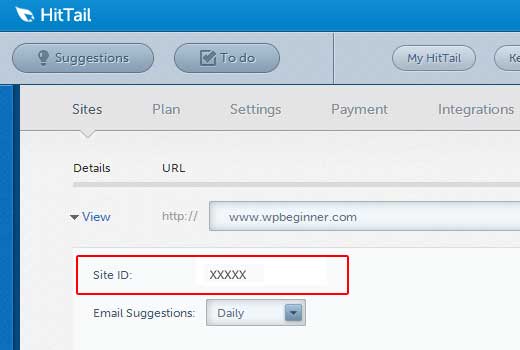
Copy the site ID and paste it in the plugins setting page.
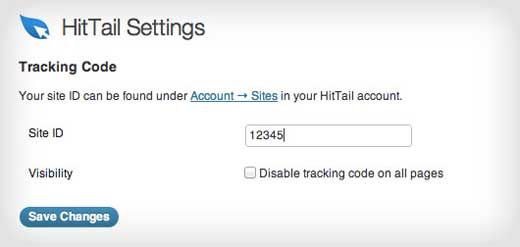
Once you do that, you are done with the setup. Give it some time, and you will start seeing keyword suggestions. We have it set to send us keyword suggestions daily via email. You can have it set to weekly if you like.
How to Use HitTail to Get Maximum Benefits
Once you have setup HitTail, login to your HitTail dashboard and go to the Suggestions tab. You will see a list of keywords along with the search engines where the traffic is coming from.
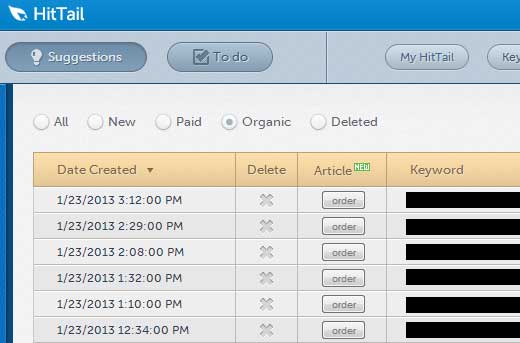
Go through the list of keywords and see if your content is related. You can easily tweak/optimize your article or landing page to improve your ranking position for a specific keyword. Sometimes even though you rank for a specific term, the article you have ranking is not the most accurate one. You can use that data to create a new post on your site, so you can provide relevant material to your audience. This will often allow you to move from position 8 to position 1 in a matter of days.
Here at WPBeginner, we use HitTail keyword suggestions to both improve our existing articles and get new post ideas as well. HitTail has an option for you to mark the keyword in the To-Do list. Once completed, you can mark it as done.
They also have the option where you can pay them $19 to write a 400 word article related to the keyword. We haven’t tried this part of their service. Quite honestly, we believe that anything which is limited by the word count is not quality material. But that is only our opinion. You are more than welcome to try out their article writing service if you so desire.
Another thing we have started doing with these long tail keyword suggestions is that we use them as anchors on our internal links. If you don’t know already, internal linking is great for increasing pageviews in WordPress. It also helps you fight content scrapers. Using those long tail keyword suggestions as part of your internal linking strategy can be very helpful.
You could easily use the long tail keyword suggestions in running your PPC (pay per click) campaigns however we haven’t done that. Mainly because we don’t do PPC advertisement.
Our Thoughts on HitTail
If you can’t tell already, we love HitTail. The functionality it offers is amazing, and it is really helping us grow our blog. You can never run out of post ideas if you are using HitTail. There are a few usability things that we hope they improve on in the future.
One of the most annoying part of using HitTail is the keyword pagination. Currently, you can only see 15 keywords on each page. This means that you have to do a lot of clicking. To add to that, they only have the previous/next arrows. We really wish that they had an option to easily sort the number of keywords we want to display on page. For example, we would totally display 100 keywords on each page. Granted that there is an export to excel option available, it is not feasible if you want to use their To Do list.
The other thing that they can improve on is a clear way to add keywords in your to-do list. Currently you can only add keywords from the suggestions tab in your to-do list. If you go to the full keywords list, then you have to move the keywords into suggestions first before you can move it in the to-do list.
Considering that we have a design background, those minor UI issues really seemed to bother us. However, the overall functionality of the tool outweighs the minor UI issues that we don’t like. We love using HitTail to get new post ideas (over 30 new posts are ready to be published). HitTail is a great tool for bloggers, internet marketers, SEOs, and anyone who want to grow their organic search traffic.
Final Thoughts
If you want to increase your organic search traffic, then you have to start working on your long-tail keyword strategy. Your audience is getting smarter every day, and they know how to search. Most users search for relevant things, and they want relevant results. When someone wants to buy a pair of nike shoes, they are not going to search for shoes. They are going to search for a specific type of shoes such as “nike running shoes” or more specifically “nike free run+ reviews”. This is the type of user that is more likely to buy the product. If you want to grow your organic search traffic using long tail, then we highly recommend that you start using HitTail.
If you have used HitTail in the past or are using HitTail right now, let us know your thoughts in the comments below.
Fonte: http://www.wpbeginner.com/wp-tutorials/how-we-increased-our-organic-search-traffic-by-using-hittail/