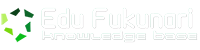29m 56s – Advanced
Welcome to another installment of WordPress Developer Tips. In this quick course, staff author Morten Rand-Hendriksen shows you how to edit WordPress user accounts directly in the database with phpMyAdmin—bypassing WordPress entirely. This is a useful technique for managing large pools of users and troubleshooting unresponsive accounts. Dive in and learn how to reset passwords, change user names and roles, and remove users from the database altogether. But please note: this technique is recommended only if you can back up and restore your database (in case something goes wrong). If you need to brush up on backups, check out WordPress Plugins: Backing Up Your Site before you begin.
Introduction – 2m 55s
Welcome – 1m 15s
Backing up your WordPress site – 1m 40s
1. Managing Users in the Database – 15m 33s
Accessing the database through phpMyAdmin – 3m 15s
Exploring the two user tables – 3m 41s
Resetting user passwords – 4m 11s
Managing roles and capabilities for a user – 4m 26s
2. Adding and Removing Users – 10m 13s
Adding a new user – 5m 18s
Removing an existing user – 4m 55s
Conclusion – 1m 15s
Going further with WordPress – 1m 15s