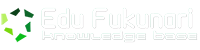59m 9s – Intermediate
Join author Joe Marini as he demonstrates how to use the HTML5 File API to perform file-related operations from within a web page, including manipulating files, reading and accessing data within files, and retrieving information about files. The course also covers how to complete tasks that were previously only possible with native code, such as picture processing, file conversion, and content checking.
Topics include:
Providing an overview of the File API interfaces
Using the File Input form element
Working with multiple files
Using drag and drop
Reading data as text
Using File API event handlers
Reading file slices
Introduction – 5m 31s
Welcome – 53s
Using the exercise files – 2m 2s
Setting up the environment – 2m 36s
1. The File API – 7m 51s
What is the File API? – 3m 56s
Overview of the File API interfaces – 3m 55s
2. Accessing File Information – 16m 46s
Using the File Input form element – 4m 8s
Getting information about the file – 2m 48s
Working with multiple files – 4m 36s
Using drag and drop – 5m 14s
3. Reading File Content – 27m 30s
Reading data – 3m 37s
Reading data as text – 3m 42s
Reading file contents as a data URL – 4m 9s
Using File API event handlers – 10m 40s
Reading file slices – 5m 22s
Conclusion – 1m 31s
Goodbye – 1m 31s