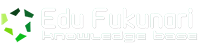Creating a website or application is not limited to deciding what to put on the homepage or what photos to use to match the site’s subject. Visual designs are necessary to attract searchers and be user friendly. Therefore, project developers must first be able to visualize a good output and see how it could get the interest of people. Well, this requires lots of creativity and project managers, web designers, and developers need wireframing and prototyping tools to put up their proposed sitemaps and application flow.
Since it is already 2013, what are the latest prototyping and wireframing tools that can help designers and developers take their workflows and designs to the next level? Of course, technology does not stop advancing so there are really a lot of new tools out there – and here are some of them:
Generator
A cool new tool that will help you visually create a prototype of your future website using the blocks in the framework. Now, creating your site with Startup Framework will be even more fun.
InVision
InVision makes quick yet impressive prototyping possible for a higher level of design. With this tool, users can link their UX sketches, designs, and wireframes up in a short time and even share them with the rest of their team. InVision has also made design presentation easier as users can just present their project in an actual demo, load it in a browser, or even SMS it directly to a mobile device. This tool also allows tracking the rest of the team’s activities to check the project’s progress.
Are you looking for WordPress Theme?
Get Startup Framework for WordPress now!
Solidify
Another product of ZURB, Solidify allows the user to make clickable prototypes from mock-up, wireframe, or sketches. Through it, interface screens can be prototyped quickly. Moreover, these prototypes can be easily tested if they work on tablets, computers, or phones. Without much time investment, they can also be shared with testers to see if the directed flows are understandable enough and the feedbacks can be received anytime.
PowerMockup
Another tool to watch for by designers is the PowerMockup which provides templates for wireframe building in PowerPoint. It got a Stencil Library which has a variety of templates for any app or website elements, such as menus, tables, text boxes, buttons, and tabs. These templates are easy to use since they can just be dragged into the PowerPoint slide. What is more, users can also add their own items to this library. By just choosing a shape on the PowerPoint slide, then clicking the “Add Stencil” tab, a custom stencil can be created already. These stencils can also be shared with others.
Antetype
Antetype is perfect for those who have big and continuous projects because it allows developers to build their own set of widgets. Its widget library has a wide range collection of widgets that can be easily used in prototyping. Moreover, each widget has a number of customization and default states that can be edited individually or simultaneously. Therefore, the user does not have to use different copies when he has to edit states. Antetype is surely advantageous since its widgets can adapt to the needs of every project.
UXPin
UxPin is perfect for those who are not that skilled in UX designing. The experienced UX designers of UXPin offer a full help by providing a complete tool kit of useful design elements and patterns. Everything that a user needs to come up with the best designs for their project can be found in UXPin. They got the needed templates for uploading UX and project files, such as Project Canvas, Project Kick Off, Business Model Canvas, Personas, and many more. Also, users do not have to be emailing their files back and forth because here, everything can be worked on altogether. It is UXPin’s goal to help project managers develop responsive wireframes and prototypes for any kind of resolution and device.
QuirkTools
QuirkTools has made website building simpler and easier. They build web applications that can help their users build their own. An example of their works is Wires, which is an app that can help create wireframes on tablet, mobile phone, or desktop. QuirkTools apps allow developers to collaborate with their colleagues and clients too. Their tools are all polished and proven effective in creating the perfect designs for apps and webs.
Wireframe.cc
Creating wireframes has been made easier with this very minimal tool, theWireframe.cc. What makes it advisable to use is that it does not have a canvas cluttered with numerous icons and toolbars, unlike other tools. They believe that this can help users focus on sketching their ideas. They keep wireframes simple by offering limited options of colour palette and stencils. Moreover, they also have two templates to choose from: a mobile phone and a browser window. The first version has landscape and vertical orientations, while the latter comes in the portrait and horizontal styles. With Wireframes.cc, users can be able to produce clear outputs.
Easel
An in-browser web design tool, Easel allows its users to mock-up and sketch down their ideas easily. It has helpful and easy to use elements, such as buttons, tables, and text boxes. This tool also incorporates the Twitter Bootstrap library among other extra icons and elements. Moreover, Easel let users design in the web to guarantee perfect pixel execution. They can use advanced tools, like the CSS3 and web fronts, without the need to be going back and forth between the browser and the text editor. Easel also makes it possible to get elements from other websites or apps, create clickable prototypes, and have them tested even without an engineer.
Proto.io
Proto.io is a tool perfect for designers who are concentrating on touch screen gadgets. It supports major mobile touch styles and gestures, such as swipe, pinch, tap, zoom, and tap-hold. Moreover, they can also integrate animated screen transitions, such as fade, slide, turn, flow, and flip. However, this tool is not just limited to producing advanced screen transitions. It also allows its user to learn and apply basic animation skills, like fade, move, scale, and rotate, in their prototype creation. What is fun about this is that in just a few minutes, users can already complete their interactive interfaced prototype.
POP
Prototyping on Paper (POP) is a tool that makes iPhone prototyping easier. This offers a traditional-made-hi-tech wireframing technique. Without the complicated software, all the user has to do is draw or sketch wireframes on a paper or notebook. Then, the wireframe is imported by just using a camera—yes it is just a shot of it. POP makes sure that the sketches are clear by adjusting the contrast and brightness automatically. Afterwards, the users can already design their storyboard by using “link spots” to connect the sketches. To assure everything is perfect, they just have to click “play” and simulate the interface.
With all these tools, prototyping and wireframing have been made simpler and easier. Even beginners can already design their own website or application using these. Well, expect that in 2014 there are more advanced tools to come and maybe that time everything is quicker and lesser complicated.
Fonte: http://designmodo.com/wireframing-prototyping-tools/